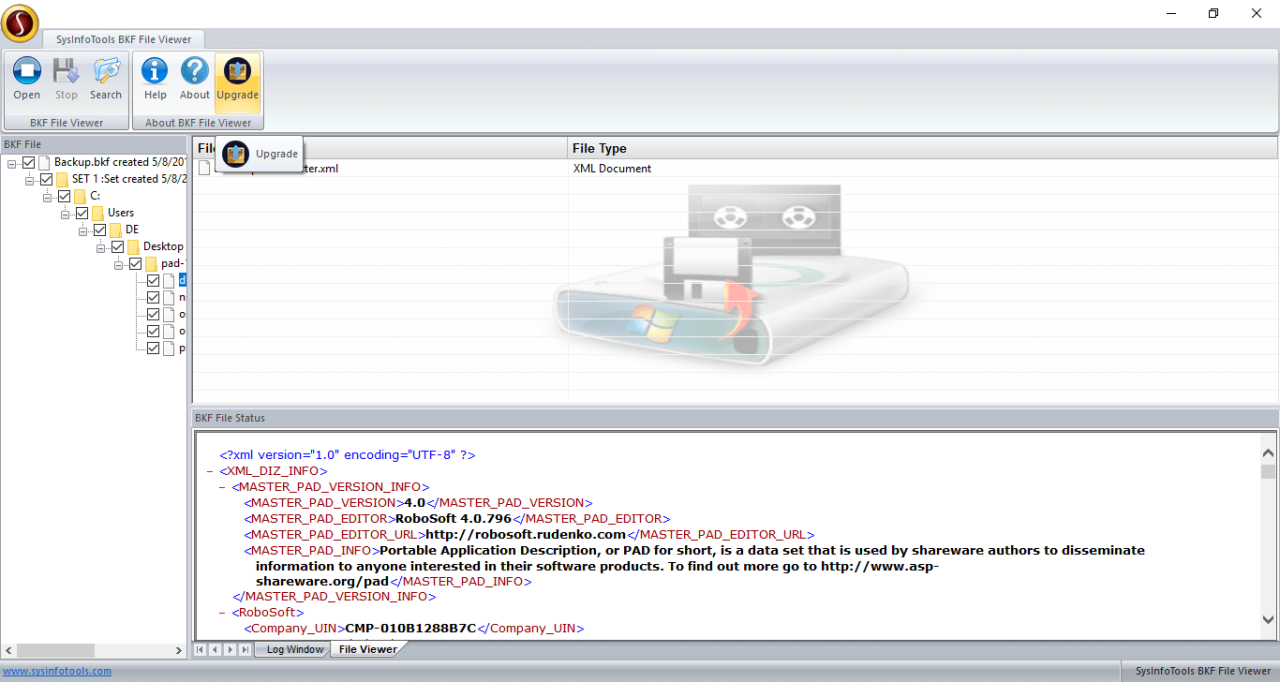BKF Viewer 18.0
Free Version
Publisher Description
BKF Viewer is absolutely a freeware program to make your Windows backup needs easy. The software lets you open, read and view Windows backup files even if they are corrupted. BKF File Viewer facilitates you to fix entire backup related issues and opening BKF file into Windows environments. It also allows users to save recovered BKF files into TXT format just in a few mouse clicks.
The best part of the free BKF Viewer tool is its compatibility with entire MS Windows versions including Win10, 8.1, 8, 7, Vista, XP, and all the below versions. The tool comes with two highly advanced scanning modes i.e. quick and advanced to handle any level of corruption within the BKF file. Furthermore, the tool is embedded with an intelligent search option to locate the BKF file instantly.
It has an interactive and user-friendly interface which helps even non-technical users to operate the BKF Viewer tool without taking any technical guidance. Using this tool, you can add single as well as multiple BKF files in one go. If you want to evaluate the functionalities of this freeware tool, you can download it from http://www.data-recovery-solutions.com/bkf-viewer.php
About BKF Viewer
BKF Viewer is a free software published in the File & Disk Management list of programs, part of System Utilities.
This File & Disk Management program is available in English. It was last updated on 05 March, 2024. BKF Viewer is compatible with the following operating systems: Windows.
The company that develops BKF Viewer is Data Recovery Solutions. The latest version released by its developer is 18.0.
The download we have available for BKF Viewer has a file size of 2.10 MB. Just click the green Download button above to start the downloading process. The program is listed on our website since 2018-10-09 and was downloaded 52 times. We have already checked if the download link is safe, however for your own protection we recommend that you scan the downloaded software with your antivirus. Your antivirus may detect the BKF Viewer as malware if the download link is broken.
How to install BKF Viewer on your Windows device:
- Click on the Download button on our website. This will start the download from the website of the developer.
- Once the BKF Viewer is downloaded click on it to start the setup process (assuming you are on a desktop computer).
- When the installation is finished you should be able to see and run the program.